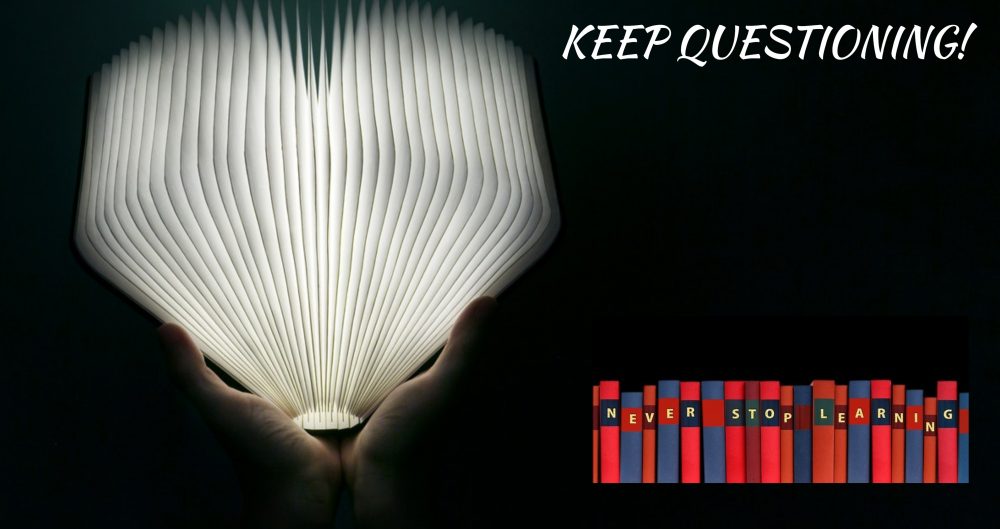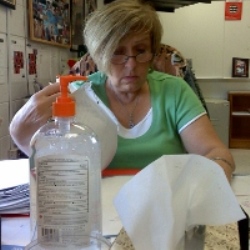
My Side of the Desk
After reading her post, I emailed Leah, a wonderfully helpful on-line teaching colleague, about this game changer for lessons and activities that were printable, but not pdf fillable, asking if I could use her words about DocHub (dochub.com) to share this stress-free software for technophobics like me. She agreed. Here is a summary of her information, as her own words explain DocHub much better than I ever could:
“Make My Worksheets Work Digitally
Do you have a copy limit at your school? This is a common obstacle for teachers, so this blog post provides a tutorial for how to make your worksheets work digitally. The steps in this post share how to turn printables into PDFs so students can edit them digitally. Click through to get the tutorial!
- All you need is to have your worksheet in PDF format. You can do that with phone apps that enable you to take a picture of a sheet of paper, save it as a PDF, and email it to yourself. You can also do this by scanning your worksheet. Most school copiers these days also have a feature that enables you to scan a worksheet and send it to your email as a PDF.
- Once your worksheet is in PDF format, you will need to visit the Google Chrome Store and pick up the free DocHub app. Have your students add DocHub to their Chome accounts, as well.
- Assign your students the worksheet via email or an online platform (if you use Google Classroom, make sure to select “make a copy for each student,” they will open the PDF in Classroom with DocHub).
- With DocHub, students can write, draw, and insert images onto a PDF. They can save it, and share it with you.”
Leah’s Directions Visuals:
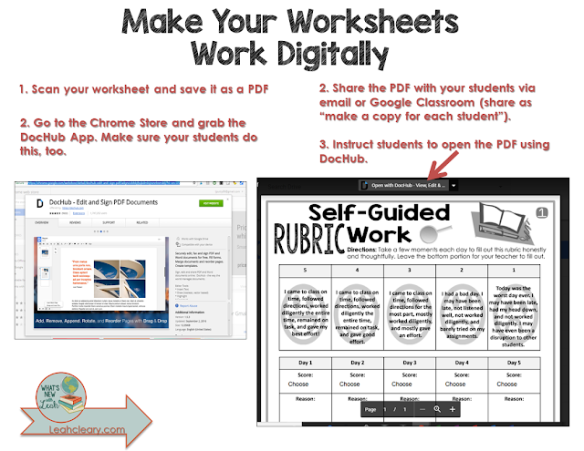
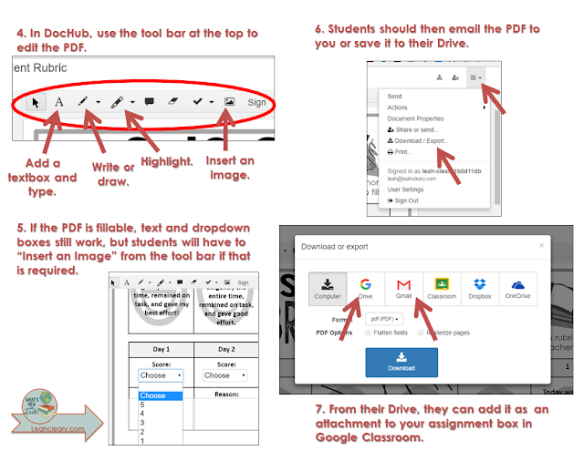
Yes, this app is as easy as 1 -2-3-4, like Leah explains. This morning, I downloaded it (after mistakenly choosing and filling out the PDFfiller-Google Drive App, first), and 100% attest to the fact that DocHub is easier. This comparison was not a part of my original blog plan, but I am glad I made this error. DocHub is much more user-friendly, and I love user-friendly apps. Let me count the ways:
- With DocHub, I do not have to spend hours making all of my TpT lessons and activities pdf-fillable for classroom colleagues as well as for me when we want students to digitally complete work-in class or at home. That was my #1 mind-boggling fear since my unit plans alone range from 24- 103 pages, and my lessons/activities/teacher resources and E-book run from 2 pages to 176. With Doc- Hub, we teachers just upload the necessary activity page(s)-I keep all of mine on My Google Drive-have students download the DocHub app, and guide them to our email or Google Classroom, as Leah detailed in her point #2.
- Completing this form cannot be easier! It mirrors writing on Word or PowerPoint. When I realized I first filled out the wrong pdffiller form, my groans filled my office. All had to do, though, was open the Google fillable file I made and copy/paste my responses from it into the spaces on the same activity form I uploaded to DocHub. Here it is.
 Note: for the “Predict the Final Outcome” segment, the original form was lined. Since it was difficult and time-consuming to try to match the text to the lines, I created a line-free version. This minor change made typing much easier as well as less time-consuming, and clearer to read.
Note: for the “Predict the Final Outcome” segment, the original form was lined. Since it was difficult and time-consuming to try to match the text to the lines, I created a line-free version. This minor change made typing much easier as well as less time-consuming, and clearer to read. - DocHub is FREE! When I tried to Save or Share my completed activity with the PDFfiller-Google Drive App, it wouldn’t let me until I registered and then chose a plan. Oh, I could – and can – still access it on my computer, but I can’t print, email, or share it with students unless I pick a plan. Oh, I could try it “risk-free and quit or change plans anytime,” but when I saw that I had to fill in the boxes for my credit card and billing address first, I clicked, “Good-by.” Teachers deserve FREE for an app that will benefit their students and their academic goals. Maybe this app does have a Free pdfiller version for teachers besides their business one, but I haven’t found it.
- Best of all, are the time and energy-saving aspects of DocHub. We teachers who already have pdf printable files filled with lessons and activities we have created, downloaded for free, or purchased don’t have to expend hours finding an app compatible with our varied tech skills, nor do we exhaust our energy levels revising activities to fillable format. Instead, we can enjoy freedom from brain freeze. We can still print out the material in our files for students to complete when writing in longhand meets our objectives, or we can assign them digitally.
One option never addresses the various types of teaching and learning. Choices offer stress-free teaching.
Teacher-Sellers, we can save our energy for teaching, for empowering our students to build durable academic homes, and for developing new curriculum instead of revamping what has filled teachers’ goals and students’ needs for years. ” O frabjous day! Callooh! Callay!” as Lewis Carroll said in his poem, Jabberwocky.
Thank you, thank you, Leah Cleary, for curing me from pdf-fillable technophobia.
And to all my classroom colleagues, Enjoy a Teach It Now Day Every Day.
Connie